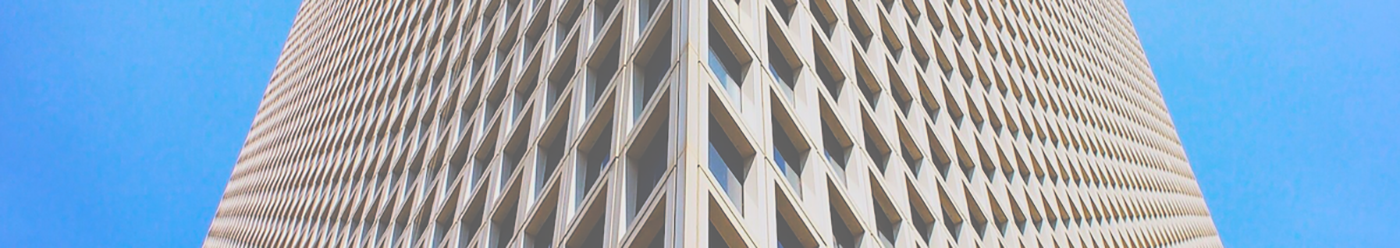Working with Customer Orders
Winsys employs a centralized window for working with orders. The customer orders function allows you to insert new orders and to edit and view all orders on file, including the ability to “drill down” to view individual line items within orders.
When adding or viewing orders, there are numerous options and time-saving automatic features at your disposal, including:
- Easy point-and-click product selection. Free order entry from the need to learn product numbers or special codes.
- Pricing is automatic and may be custom designed for each dealer.
- Automatically include size or side dependent options such as locks and hinges.
- Dealer special requests and needs are retained by Winsys and are automatically included in the order, regardless of product type or any special options.
- Enter sizes by decimal or fractions.
- Flexible sizing options: use rough opening sizes, finish sizes, or cutbacks per product, per order.
- Easily apply deposits at order entry time. Proper accounting entries are made automatically.
- Job estimates may be entered in the same manner as a regular order. Winsys will prepare a
- Bill of Material and a complete profit and loss analysis for the order, retaining the information so that when a bid is accepted, you simply reclassify the order. No re-keying!
- Access and place orders from stock inventory without leaving order entry.
- Enter projected orders to help determine inventory requirements.
- Include miscellaneous parts and charges with an order. Any part in raw inventory can be sold retail if you choose.
- Automatically print and/or fax confirmations to your dealers.
- Enter multiple product units (twin, triples, etc.) without being a mathematician.
- Allow special discounts and “what if” capability during order entry, including percentage based and dollar discounts.
- View order revision history; all order edits are recorded automatically, allowing you to see who changed what, and when.