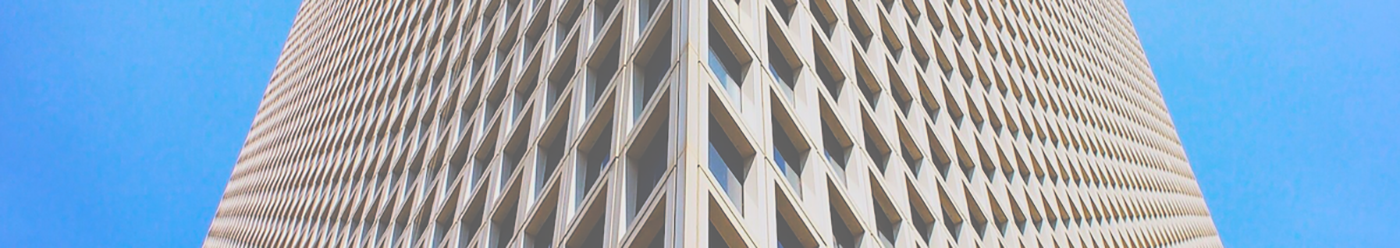Winsys is compatible with Novell Netware or Windows 2003 Server utilizing Windows 2000 or XP as clients. The only other ancillary software that is required is pcAnywhere32, which we use to provide real time online technical support and training. The pcAnywhere32 software package (approximately $150) simply allows us to dial into your network (with your permission of course) and perform updates, training, etc. as if we were on site.
All Hardware is to be provided by you.
Minimum Software Required;
- Network Software :Novell Netware version 5.x or better or Microsoft Windows 2003 Server
- pcANYWHERE32 :Latest Windows version.
- Microsoft Excel (for user needing spreadsheet functionality)
Minimum Hardware Requirements and Suggestions:
- File Server : IBM Compatible Pentium IV (or better) Class : Must be Novell (or Microsoft if applicable) Approved.
- Memory (512 mb Minimum, but based on total hard disk size)
- Ethernet Card (100 Mbps)
- Uninterruptible Power Supply (UPS) is mandatory.
- Hard disk Storage-Minimum 10 gig for Winsys suggested.
- Switches as needed (Hubs not supported)
- Workstations IBM compatible P-IV 1.2 (minimum) or better
- Windows 2000 or Windows XP
- Memory (256 minumum, 512 suggested)
- Video w/minimum resolution of 800 x 600 (1024 x 768 suggested)
- Monitor – 15″ minimum / 17″ or larger suggested
- Printers : minimum 1 HP LaserJet Series IV or compatible.
- Additional printers @ your discretion.
- Bar Code : Bar code readers (wand, wedge or pen)
1 (or more) for Quality Control Scanning
1 (or more) for Shipping/Loading - Backup : 1 Tape drive with sufficient capacity to back up the server hard disk. Automatic unattended backup capability recommended.
- Modem : 1 Internal Fax/Modem. (or Full Time Internet Access)
- Tele-Comm :1 Dedicated telephone line available for Winsys technical support and automatic faxing of order confirmations, purchase orders and other correspondence directly to your dealers and vendors.
Winsys is not sold as software for installation. Depending on the number of users, Winsys is licensed on an annual basis for as little as the cost of one employee per year, billed quarterly. The license fee includes all training, software updates, and toll-free technical support during normal business hours.
Why so little? Our lease price is based on our confidence (and experience) that the proper utilization of Winsys displaces or keeps you from hiring a MINIMUM of one employee and will return more than the lease price in inventory savings alone. In other words, with proper implementation, your net cash investment is 0. Our goal, however, is for you to increase your bottom line.
With accurate inventory control, optimization, factory worksheets that do not have to be edited on the floor, product files that you can maintain, history of every order ever placed (with formulas), links to your General Ledger and hundreds of other benefits, your data processing investment can turn into a handsome profit center! For the specifics of how this can be accomplished, view Winsys Features at a Glance.
Winsys software does not have any hidden charges. All licensees enjoy free updates and unlimited toll free technical support. Furthermore, we do not have any one time installation charges.
The only fees/charges/expenses above and beyond your license fees that you will incur from us will be out-of-pocket expenses when we provide training AT YOUR SITE (i.e.. transportation, meals, lodging).
Our TIME spent both off site and on site in your regard is included in the annual license fees for the software.
Your training cycle for the implementation of Winsys consists of several stages. All of the steps are led by Winsys technical support staff…all of whom have years of experience working in Window factories building windows. (The only software geek without any appreciable window-building experience is the owner!)
- For the first stage, you will provide us with a copy of your product catalog (including pricing strategies) so that we may become familiar with your business.
- Meanwhile, we will ask that you organize and begin keying your dealer, vendor, general ledger and other support information into Winsys. (If this data is available in electronic format, we may be able to import some or all of the data for you…)
- We will ask that you plan a trip to our offices in Peoria, IL for a minimum of two days in order to begin building your product definition files. This training session is in our offices in order to reduce distractions to a bare minimum and to provide an insulated environment for this critical training step.
- You will return to your offices to continue the product definitions and will receive unlimited technical support via voice telephone and modem telephone from us. Additionally, we will download your progress on at least a weekly basis to review your progress. Following each review, we will send you a detailed report identifying errors, suggestions and so forth.
- As part of the product definition building process, we will encourage you to incorporate other individuals in your organization to test your product definition work by keying actual orders into the system and verifying the output for accuracy. We will provide Order Entry training while you are in Peoria, as well as via modem and voice at any time requested.
- Once the product definition files are complete, we will travel to your site for the ‘go-live’ of the system. This usually encompasses our being there for 2 to 3 days with concentrated training, guidance, etc. while we are on site.
- As always, we are only a phone call away, and unlimited technical support is provided without additional charge.
- Finally we will request that we return approximately 6 months after your ‘go live’. At that point, your users will have ‘settled in’ with the new system and be much more open to discussions of ways to optimize Winsys for your organization. As we both know, change in and of itself dictates a certain level of tension and frustration. Although your users may have never changed computer systems, we have! (over 30 times in fact!) Proper planning, great attitudes, involvement in decision making from the bottom to the top of the organization and testing, testing testing make for a great go-live.
I have more than one facility. Do I need more than one copy of Winsys?
Without understanding the distinct missions/purposes of your multiple facilities, we can’t state whether or not you will need one or two licenses for Winsys.
The licensing is based upon manufacturing locations and/or autonomous divisional requirements. In other words, if each of your two companies manufactures products at different locations, then you will need two licenses. If each of your divisions requires separate accounting then you will need two licenses. If the relationship is simply a Sales Group/Manufacturing Group relationship, then you may need only one license depending on the accounting and order entry requirements.
Irregardless, if it turns out that you require two (or more) licenses, the license fees for the additional copies are discounted 50%.
Are there restrictions to the number of users per license?
There are no restrictions on the number of users per single license.
With detailed direction and training from the Winsys staff, Winsys is ultimately configured by you in its entirety. Therefore, the length of time required in order to implement Winsys is based solely on your ability to commit staff to the project.
This period of time can roughly be calculated by determining the number of product definitions that will be required, multiplying by a factor of ‘x’ days ‘per product to configure’ (where ‘x’ is determined by staff ability) and finally adding testing/paperwork decision time in order to arrive at a reasonable estimate. More importantly, the hours required are meaningless if they exceed the number of hours that your personnel will have to dedicate to this task.
For the record, the fastest that any user has ‘gone live’ is 6 weeks. The longest is in excess of 2 years. Reality says that minimum time is probably somewhere in the 8 to 10 week range for an ‘average’ company given the ability to dedicate a product knowledgeable individual to the task.
We suggest that in order to complete the task as rapidly as possible, that you dedicate a key individual (with in depth product knowledge) to the task. Computer skills are not important, however, product knowledge is vital!
Without a doubt, the quality of personnel dedicated to the task at hand will directly dictate the quality of the data that emerges to run your company.
Yes, we currently provide data to most of the major hardware vendors’ equipment including glass cutters, welders, corner cleaners and linear optimizers.
Please let us know what kind of equipment you have and we will let you know if we currently have an interface. If we do not currently have an interface for your particular factory equipment AND you can provide us with a ASCII file layout of the information required, we will happily write the interface and incorporate it into Winsys at no additional charge.
Winsys clients are entitled to unlimited, one-on-one customer support through our toll free phone number during normal business hours. (8-5 CST)
Additionally, we always have a Winsys technical support person ‘on call’ 24/7. All calls to Winsys corporate are captured and logged by Caller ID information. If after hours, even if you hang up when asked to leave voice mail!, all calls are forwarded via text messaging to the lucky Winsys tech guy ‘on call’.
In short, we understand that Winsys is a mission critical application. Downtime is not acceptable.