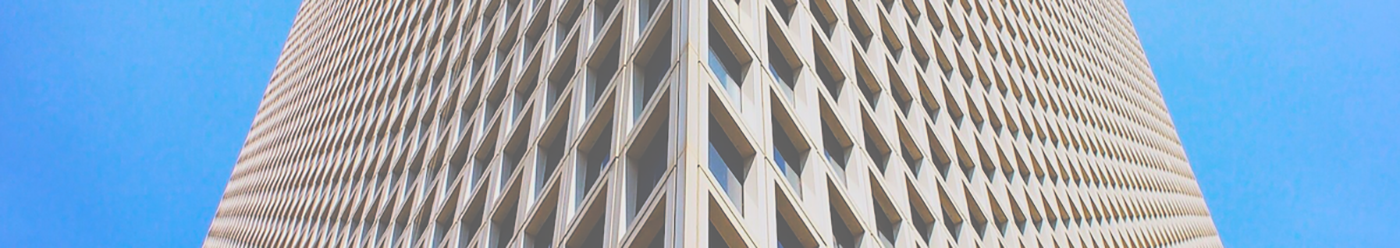CAD/Grid Alignment
Winsys is fully integrated with a CAD drawing feature. At the time an order is entered, the CAD interface allows for a ‘to scale’ drawing of that product. These drawings are made possible by entering profile dimension information into a drawing configurator database. Once the product is drawn in the CAD interface, you are able to alter grid placement —allowing for alignment across multiple units, or unique placement of bars to meet a customer’s needs.
 Key features include:
Key features include:
- Ability to align grids by either moving the bar with the mouse, or using the ‘snap’ feature to align perfectly.
- Ability to set exact placements using point of reference information.
- All grid placement changes that are made are saved with the order, and sent to the factory via factory reports.
- The scale drawing configurator database is a one-time set up.
- Ability to print CAD drawing after altering grid locations.
Back to list of Features Next: Customer Orders