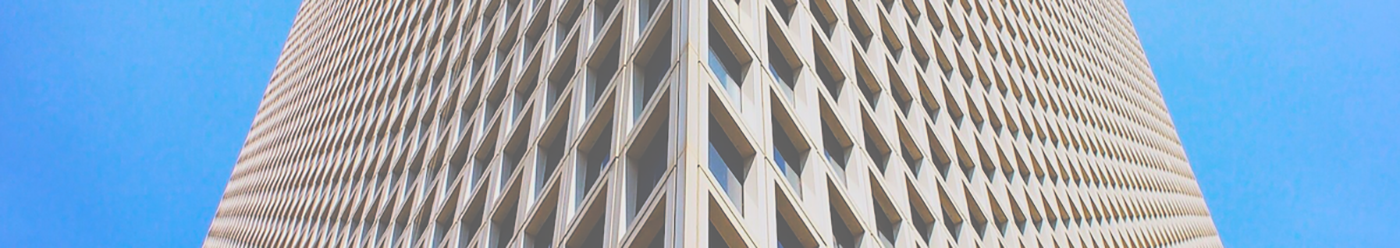Inventory Management
Better view, track, and manage your inventory with the Inventory Management features provided by Winsys. Many of these features automate critical processes, while others supply you with the information needed to make accurate decisions that improve your bottom line.
Key Inventory Management features include:
- Automatically maintain perpetual inventory: Winsys tracks receipts and relieves materials as part of its regular functions.
- View your entire inventory and important related details from one location in the system, including on-shelf, work in process, and finished goods quantities.
- Inventory requirement analysis: Winsys calculates your inventory needs by analyzing customer orders on file, all work in process, all inventory on order, and all finished goods, then determines the inventory required according to acceptable percentages you set.
- Prepare/Print Purchase Orders from within the system and have them automatically faxed to your vendor.
- Maintain multiple vendors and prices for the same part.
- Receive Inventory: inventory quantities are updated automatically, and the appropriate accounting entries recorded.
- Supports deferred receipt: make inventory available to the plant without having an invoice.
- Maintains price history file for each vendor and inventory Item.
- Maintain a finished/stock window inventory that is readily available at order entry.
- Physical inventory functions.
- Accounts Payable entries made to G/L when received.
Back to list of Features Next: Product Files